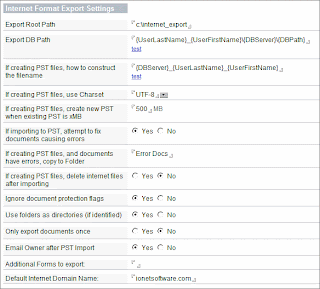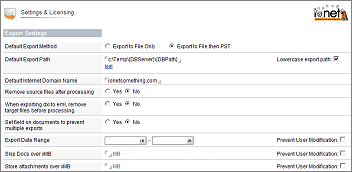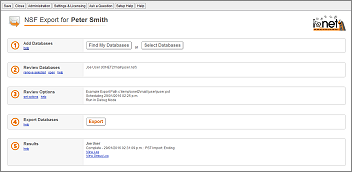As well as archiving to NSF, the IONET Archiver for Notes now also archives directly to PST and common internet formats, allowing you to easily manage your migration to a new platform.
Archiving runs on the Domino Server and exports Notes Mail, Archives, Calendars, Tasks, Contacts and Journals to internet standard formats (*.eml, *.ics, *.vcf etc), then optionally imports to PST, ready for Microsoft Outlook. Full fidelity is provided for attachments, graphics & doclinks, along with comprehensive archiving options.
For example, to tidy up the environment, you could first archive all mail over 2 years old to NSF. You could then archive all other mail over 1 month old to PST, without removing it from Notes Mail. This processes the majority of data without affecting users. Finally, on the day of the cutover, archive all remaining mail to PST. Users then just open their fully populated PSTs in Outlook the following day, without any mail interruption. Alternatively, use more advanced constructors like @Formulas to be extremely specific about what data to remove, what data to archive to NSF, and what data to migrate to PST.
To allow users to migrate their own local mail and archives, please see the IONET NSF Exporter tool instead.
Default Settings
Archive Criteria
Key Features
- Automatic Setup & Operation, including product updates.
- Profile driven for easy management of multiple users and databases.
- Archives to NSF, Internet Formats (*.eml, *.ics, *.vcf etc), and PST.
- Scalable to any Organisation size.
- Can be used as a Migration tool, one-off or ongoing.
- Fully supports iNotes users, including Mobile iNotes.
- Archives any Notes database, including Mail, Applications and Quickr.
- Multiple Archive Criteria per database, using any combination of document size, age, last modified date, last accessed date, View/Folder, or @formula.
- Optionally replaces archived documents with stubs, iNotes compatible.
- Simultaneously searches across production and archived data, via Notes Client, iNotes and Tablet/Smartphone.
- Discovery Search across all Production & Archive databases.
- Comprehensive Graphical Reporting.
- Multiple customisation options.
- Multiple character set support.
- Multiple language support.
- Fully supports offline/remote users.
- DAOS compatible.
For more information, downloads and demos, please visit the IONET Archiver for Notes page.